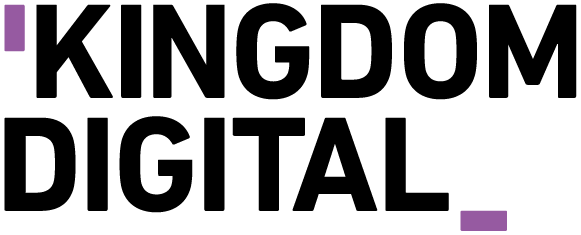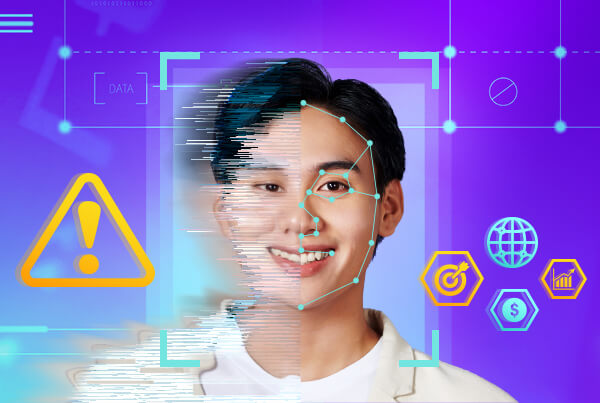Social media platforms are constantly changing. There are always new features or a different set of technical issues that one may encounter when executing a social media campaign. Most of the time, it’s hard to find a solution that is readily available on help sections or Google search, which can be frustrating.

That is exactly what we faced when executing our personalised year-end tribute #KDWrapUp2020, where we discovered some great social media learnings that have not been talked about much.
Here are a few things you may not know when it comes to posting content on Facebook and Instagram business accounts along with some tips & tricks to go about it.
- Album
Unlike personal accounts, you can’t upload both video and images simultaneously into the same album on a business page. For a quick workaround, upload your images into an album first and once the album is published, add in your videos using the ‘Add Photos/Videos’ option. - Video Playlist
While Facebook playlist supports up to 500 videos and allows for bulk video uploads, it’s not meant for multiple videos to be published simultaneously as each video will appear as a standalone post on both your page and users’ news feeds. The playlist feature is best used for multiple videos that you want to release at a set interval. - Missing Features
If you’ve posted all the videos (like we did) and want to hide it from appearing on your feed, it’s no longer possible as the ‘Hide this post’ feature has been removed. Deleting the post will also delete the video from your playlist. - Technical Errors
When uploading videos in bulk into the content library and saving them as drafts, we faced a technical issue where our videos remained stuck in ‘Draft’ mode, even after clicking ‘Publish’. We’d recommend uploading in batches and publishing them directly, or only upload the video when you want it to go live.
- Carousel Posts
Although Facebook’s business page allows you to schedule and publish posts to your linked Instagram account, it doesn’t allow for photos and videos to be posted in the same carousel. The best alternative is to use the scheduling option available under the ‘Instagram’ section in Creator Studio. - Story Limits
- Instagram limits how often you can do certain things on the platform. For example, if you tag too many accounts in posts/stories within a short time frame, you will receive an error prompt notifying you to try again later as you’ve reached the threshold.
- 100 is the magic number for Instagram – when it comes to how many stories you can post in a day & the maximum number of stories per IG Highlight.
Content marketing is an effective tool to stimulate interest in your products and services. When done right, the results can be truly transformational for your brand.
Need help with your social media campaigns? Get in touch with us.